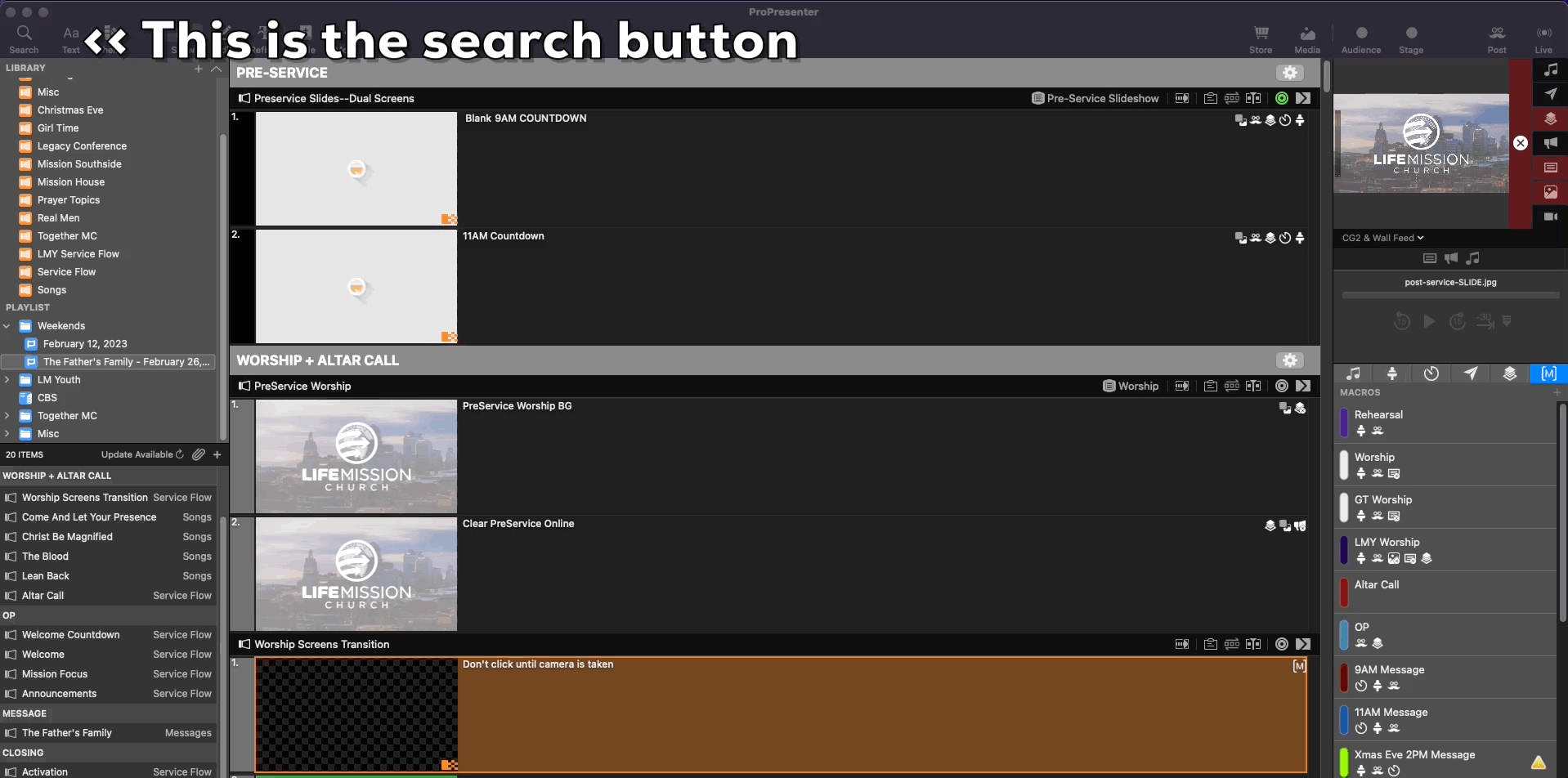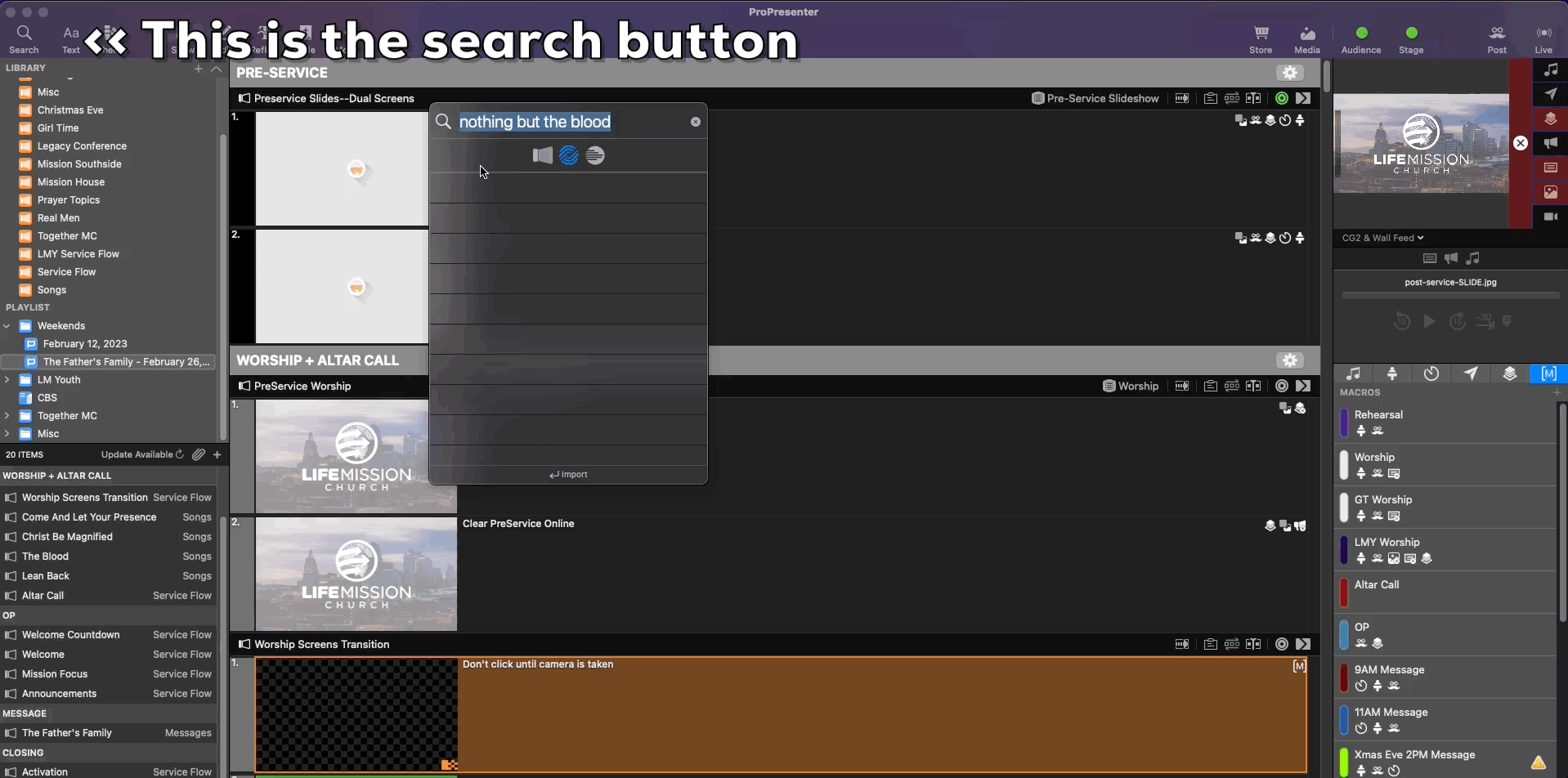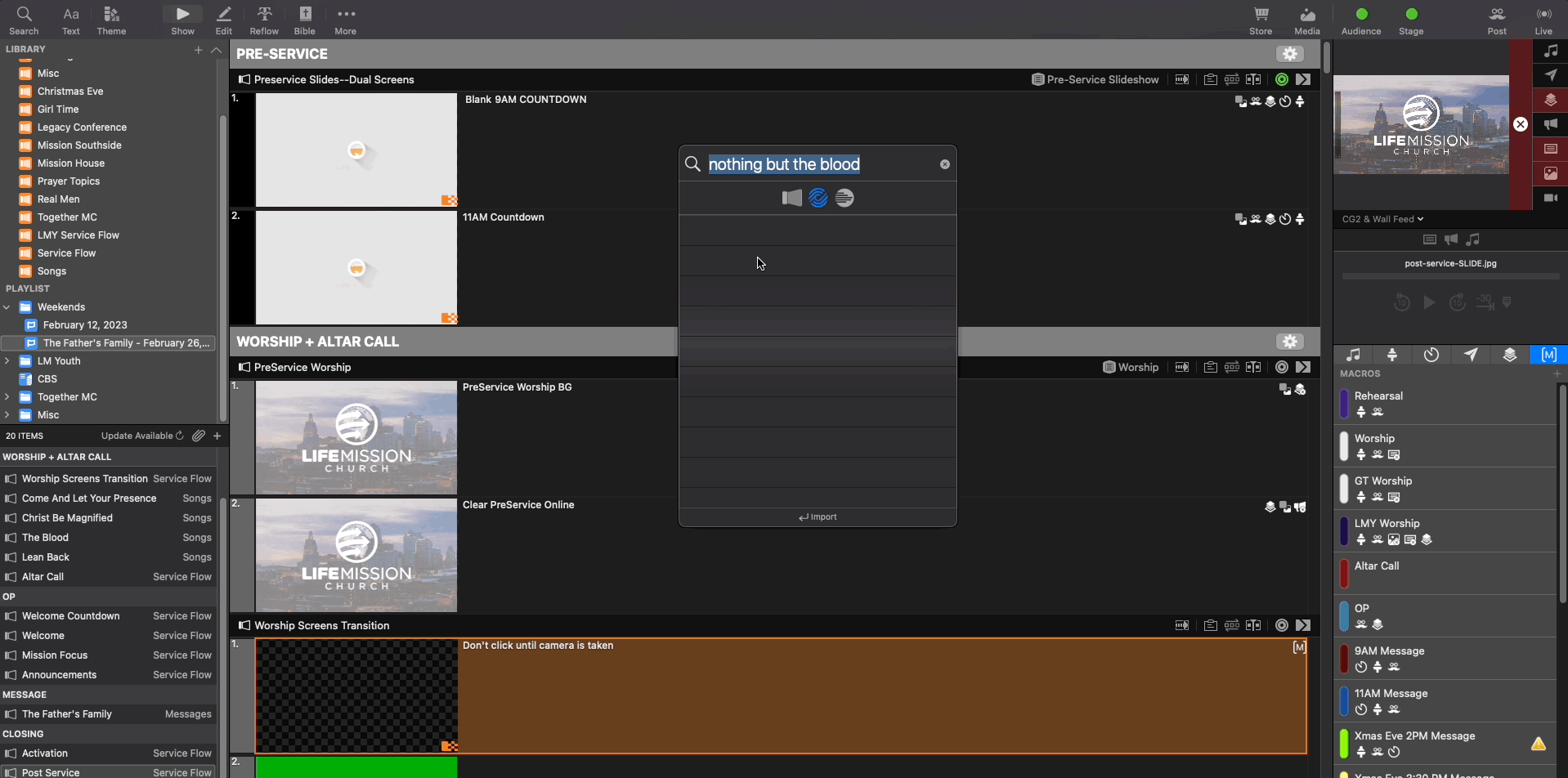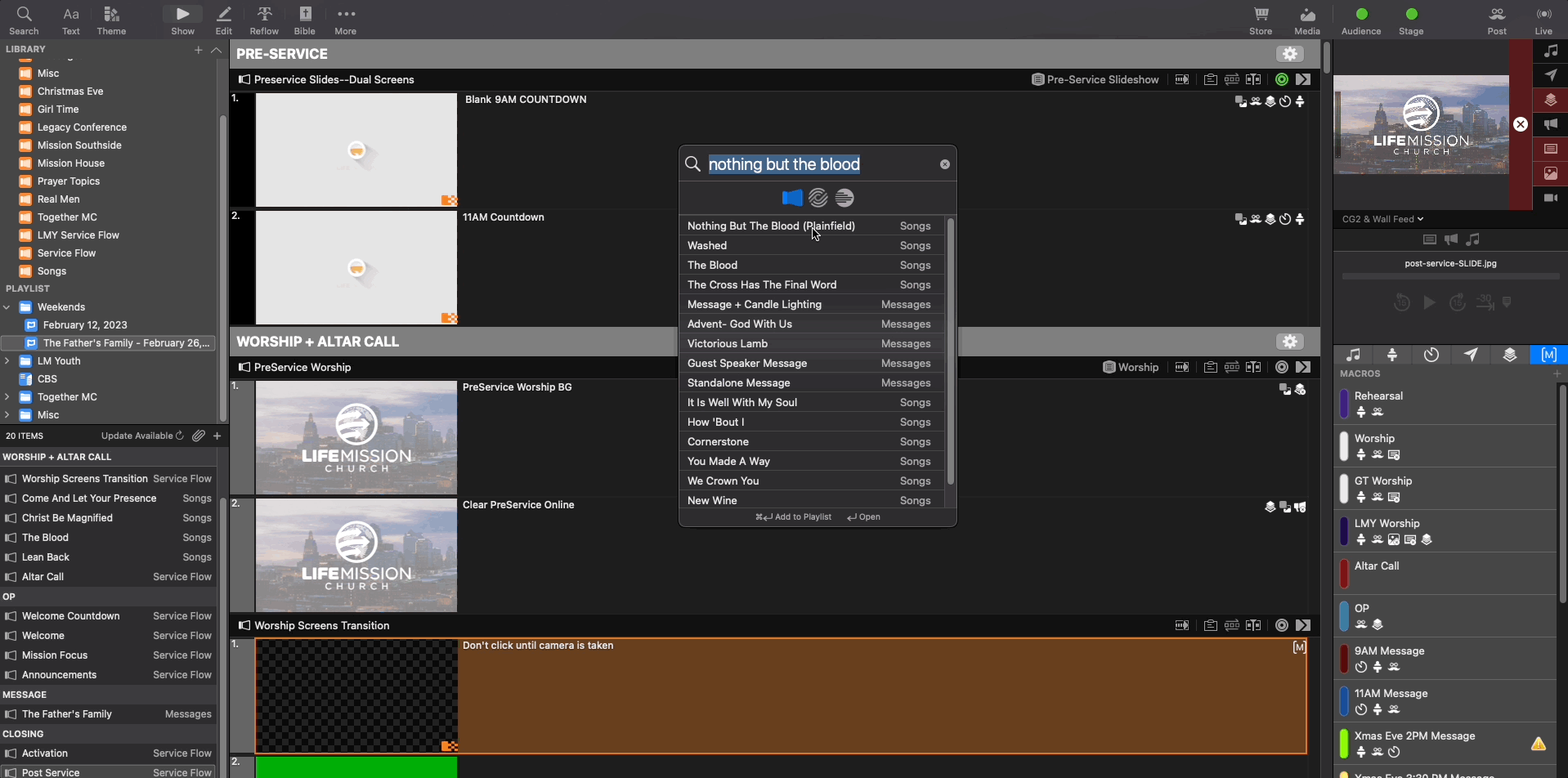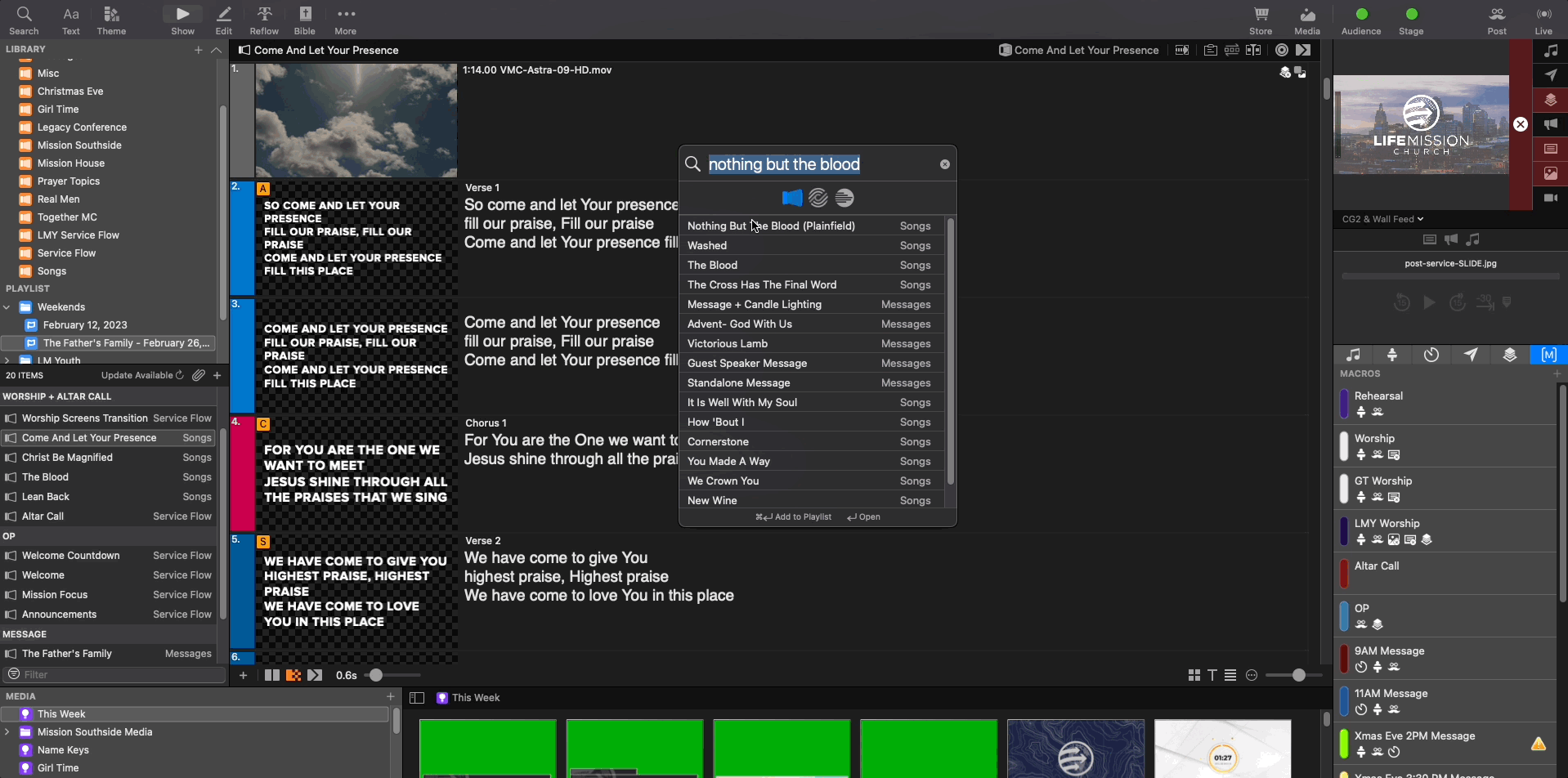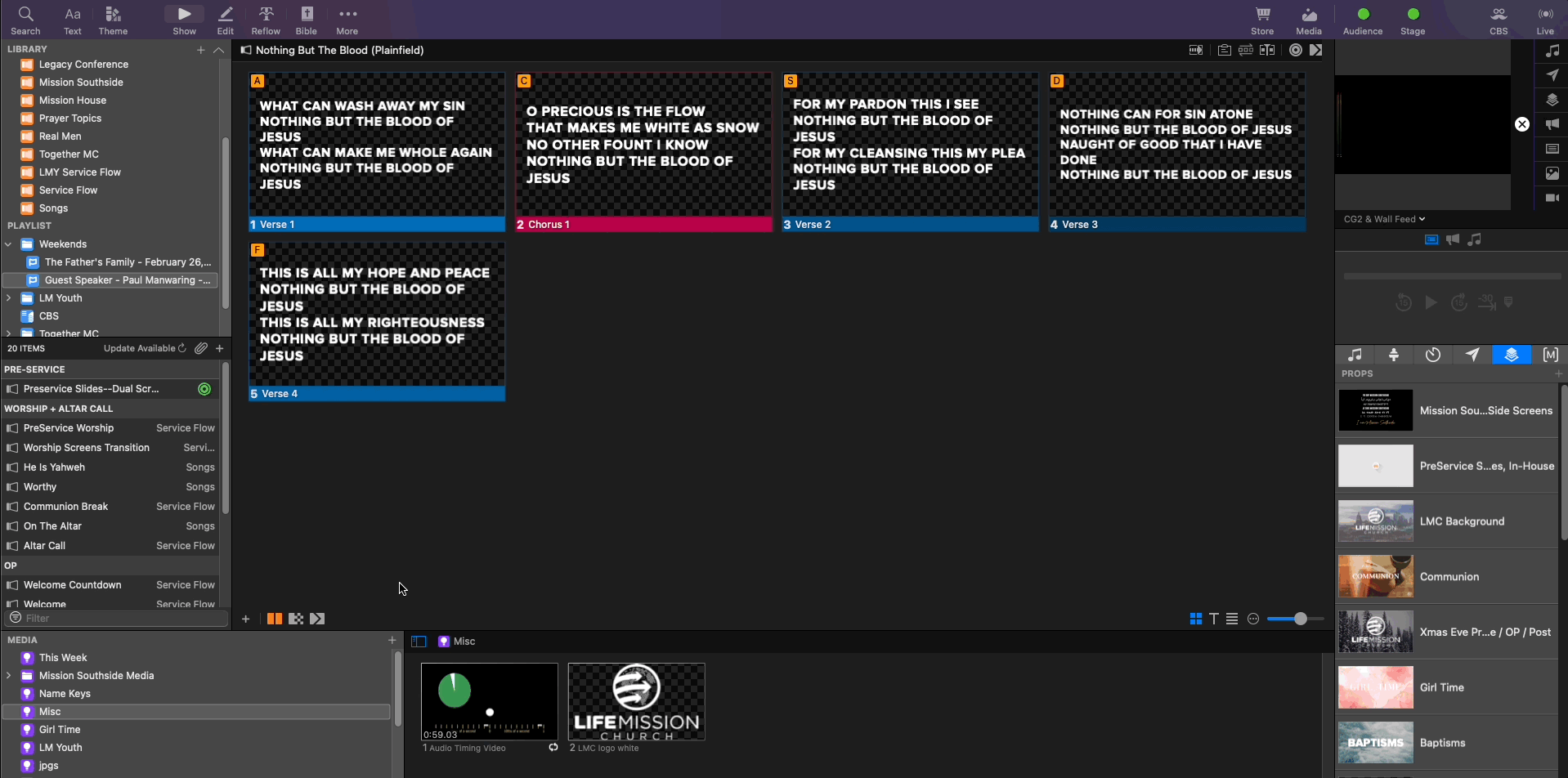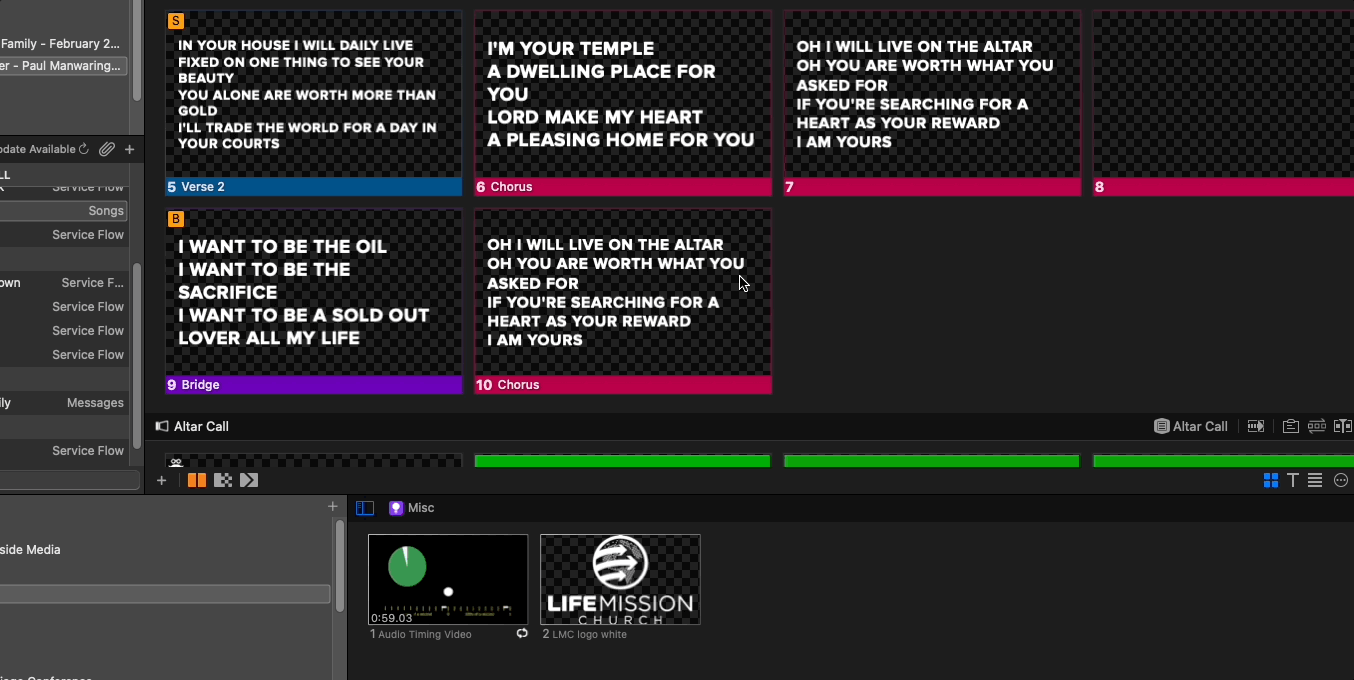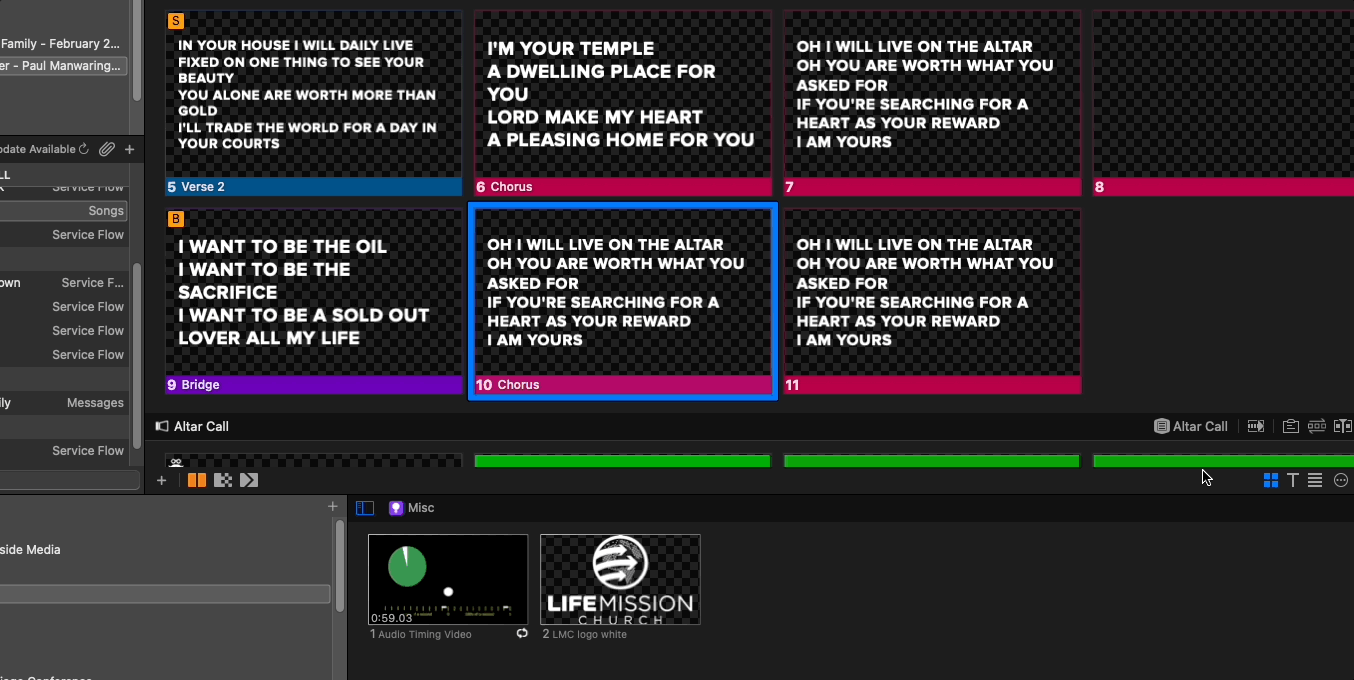CG Refresher
A FEW BASIC REMINDERS
Follow the order of non-song presentations
For presentations that aren’t songs, we’ve built the slides in a specific order to click through, from left to right. This order allows for certain transitions, like the transition from the preservice slides on the wall into preservice worship and then from preservice worship into the live broadcast. The sequence of slides are labeled (in order) to help you click them at the right time.
Please Use Your Headset
The director will have a hard time hearing you (and you’ll have a hard time hearing the director) if you don’t have your headset on. If you’re having a hard time hearing the music, please ask the director to turn up the sound and make sure you’re wearing your headset on your right ear.
Lead the Lyrics
Don’t wait for the leaders to start the next slide before you do; instead, go to the next slide when they start singing the second to last word of the current slide. This will give the congregation a chance to know what’s coming.
Learn the Lyrics
Each week you serve, you can hop on the PCO app ahead of time and see what the setlist looks like. If there’s any music on there that you’re not familiar with, we strongly recommend listening to it a few times so that you’re fully prepared before Sunday service.
USING SEARCH
If you need to add a song before or during a service, you can pull it up using SEARCH. The search button is located at the top left of your screen:
This will open the SEARCH WINDOW
The Search window has TWO searches we use
1.) the LIBRARY search, which you can access by clicking on the propresenter icon within the search window. We use library search for songs we have already imported.
2.) the SONGSELECT search, which is accessed by clicking the SongSelect icon within the search window. We use this for new songs.
From the library search window, you can simply type in the song you’re looking for and then double-click it to open up that song in your presentation window
Once the song is open in your presentation window, you can click through it like any other song presentation to send the lyrics to FOH (front of house) and the broadcast. When you are finished with the song, simply click a song in your original playlist to return to your playlist flow to the presentation window.
SPONTANEOUS LYRICS + QUICK EDIT
If you need to add lyrics on the fly, it’s really simple! Simply right-click to copy and paste the last slide in your song…
…and then use Quick Edit to add your spontaneous lyrics, and x-out once you're done. After that, click the slide to make it go live.